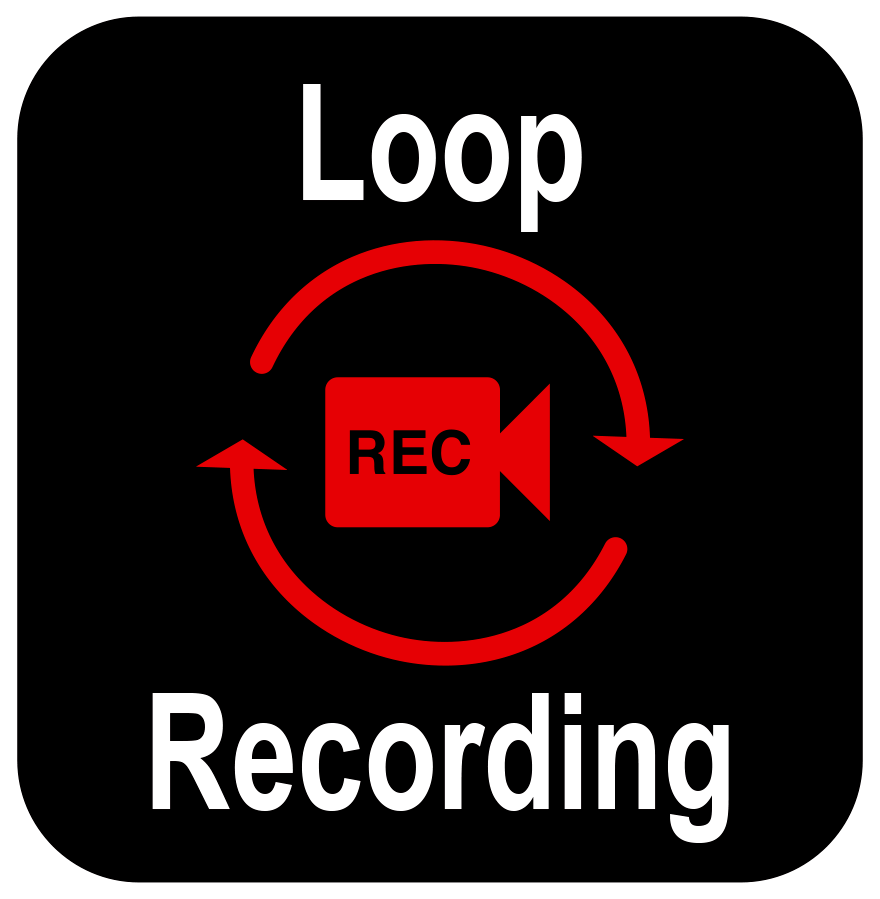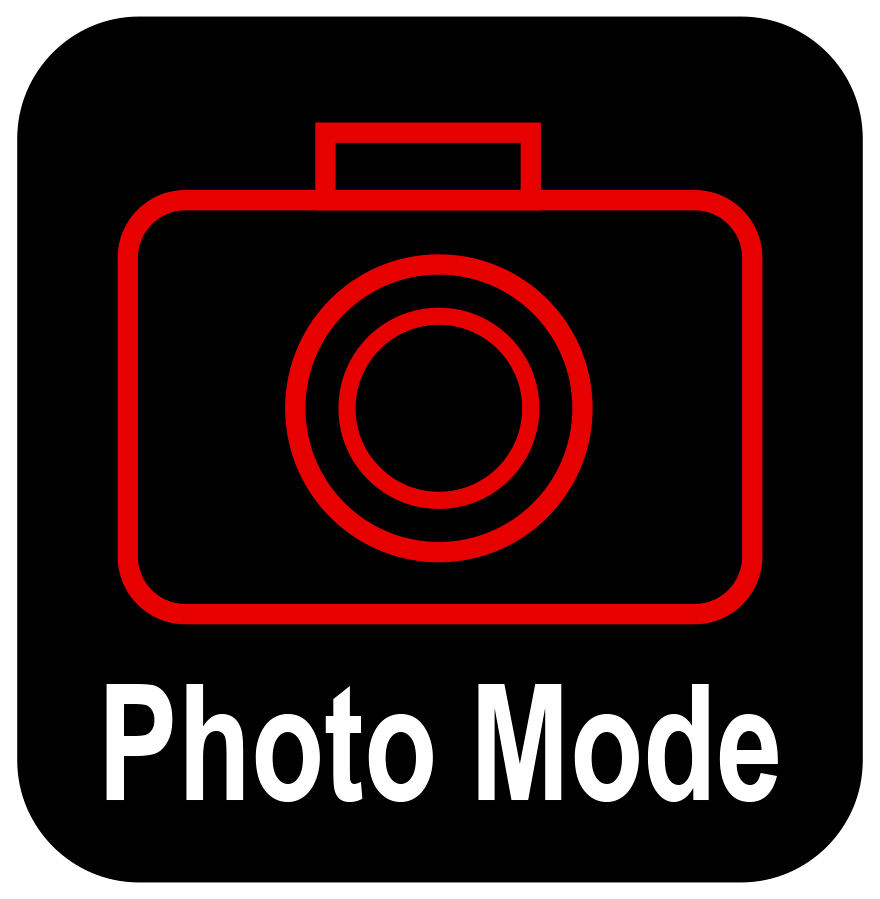KEEPING YOUR EYES ON THE ROAD
XVIEW
TECHNOLOGY
XVIEW Dash Cams are equipped with
the latest in dash cam technology.
Tap the features below

RESOLUTION
The XVIEW Dash Cam Range offers models with 1080P HD, 1080P Full HD and 4K Ultra HD resolutions. 1080P is considered the standard in dash cam recording technology and will capture essential details if an incident occurs. 4K Ultra HD resolution provides more pixels in the recording compared to 1080P, allowing you to read number plates and details at a greater distance and also zoom in on detail without losing quality.
While the 4K Ultra HD Resolution produces clearer footage, it also has a larger file size compared to 1080P Full HD taking up more space on the dash cam memory card. If the highest quality video footage is what you are chasing, then 4K Ultra HD will be the best option. If you are concerned about dash cam memory card space, then you should consider a 1080P dash cam.

RESOLUTION
The XVIEW Dash Cam Range offers models with 1080P HD, 1080P Full HD and 4K Ultra HD resolutions. 1080P is considered the standard in dash cam recording technology and will capture essential details if an incident occurs. 4K Ultra HD resolution provides more pixels in the recording compared to 1080P, allowing you to read number plates and details at a greater distance and also zoom in on detail without losing quality.
While the 4K Ultra HD Resolution produces clearer footage, it also has a larger file size compared to 1080P Full HD taking up more space on the dash cam memory card. If the highest quality video footage is what you are chasing, then 4K Ultra HD will be the best option. If you are concerned about dash cam memory card space, then you should consider a 1080P dash cam. If you are concerned about dash cam memory card space, then you should consider a 1080P dash cam.

CHANNELS
Channels refer to how many cameras are connected and recording in the vehicle. XVIEW Dash Cams offer Single (1) Channel and Dual (2) Channel solutions, giving you the choice to record out the front of the vehicle only, or a complete solution that records both front and rear. Single Channel dash cams simply mount on the front windscreen of the vehicle, recording the road ahead. Dual Channel dash cams include two cameras in the kit, one camera mounts on the front windscreen of the vehicle capturing the road ahead, while the second camera mounts on the rear window of the vehicle capturing the road behind. The front camera is the main dash camera and the rear camera is a secondary camera. The rear camera connects with a single cable that needs to be installed from the front to the back of the vehicle. This cable carries power and video signal and is included in the 2 channel dash cam kit.

CHANNELS
Channels refer to how many cameras are connected and recording in the vehicle. XVIEW Dash Cams offer Single (1) Channel and Dual (2) Channel solutions, giving you the choice to record out the front of the vehicle only, or a complete solution that records both front and rear. Single Channel dash cams simply mount on the front windscreen of the vehicle, recording the road ahead. Dual Channel dash cams include two cameras in the kit, one camera mounts on the front windscreen of the vehicle capturing the road ahead, while the second camera mounts on the rear window of the vehicle capturing the road behind. The front camera is the main dash camera and the rear camera is a secondary camera. The rear camera connects with a single cable that needs to be installed from the front to the back of the vehicle. This cable carries power and video signal and is included in the 2 channel dash cam kit.

LENS ANGLE
Lens angle plays an important role in the quality of video recorded from your dash cam. A narrow lens angle such as 110 degrees might miss important details such as road signs and people on the side of the road. While a super wide lens angle such as 180 degrees may distort the image giving the recording a fish eye effect. XVIEW Dash Cams provide the perfect balance when it comes to lens angle. Ranging from 140 degrees to 160 degrees, they capture all the details from the road ahead without distorting the image.

LENS ANGLE
Lens angle plays an important role in the quality of video recorded from your dash cam. A narrow lens angle such as 110 degrees might miss important details such as road signs and people on the side of the road. While a super wide lens angle such as 180 degrees may distort the image giving the recording a fish eye effect. XVIEW Dash Cams provide the perfect balance when it comes to lens angle. Ranging from 140 degrees to 160 degrees, they capture all the details from the road ahead without distorting the image.

WIFI
The WiFi feature on XVIEW Dash Cams allows you to download video files directly to your smartphone or tablet. Footage can easily be shared with your family, friends, colleagues insurance company and the police, straight from your smart device. The dash cam does not need to be removed from the vehicle to use WiFi and it eliminates the need for a PC to view and store the footage.
Simply download the Free XVIEW Dash Cam App to your smartphone or tablet and you can connect to the dash cam wirelessly. The WiFi connection is set up directly between the smartphone (or tablet) and the dash cam, so there are no data charges for mobile use, you don’t need to be connected to a WiFi hotspot or network, and it will even work when you don’t have phone reception. When connected you can also adjust the dash cam settings to your liking, giving you full control of the dash cam from the palm of your hand.

WIFI
The WiFi feature on XVIEW Dash Cams allows you to download video files directly to your smartphone or tablet. Footage can easily be shared with your family, friends, colleagues insurance company and the police, straight from your smart device. The dash cam does not need to be removed from the vehicle to use WiFi and it eliminates the need for a PC to view and store the footage.
Simply download the Free XVIEW Dash Cam App to your smartphone or tablet and you can connect to the dash cam wirelessly. The WiFi connection is set up directly between the smartphone (or tablet) and the dash cam, so there are no data charges for mobile use, you don’t need to be connected to a WiFi hotspot or network, and it will even work when you don’t have phone reception. When connected you can also adjust the dash cam settings to your liking, giving you full control of the dash cam from the palm of your hand.

GPS TRACKING
The GPS Tracking feature in the dash cam collects accurate speed and location data, showing the vehicle’s physical location to reveal the route and speed travelled on playback. Often when an incident or accident occurs, it can be difficult to remember all the details such as a road name. The GPS Tracking feature collects this information and stores it on the dash cam memory card to ensure you have all the details you need.
GPS Tracking can also increase the safety of young drivers and encourage better driving behaviour, as they become aware their speed and location is being recorded. The GPS tracking information can be displayed on your computer (using the GPS player software) or smartphone (using the XVIEW APP) during downloaded dash cam video playback.

GPS TRACKING
The GPS Tracking feature in the dash cam collects accurate speed and location data, showing the vehicle’s physical location to reveal the route and speed travelled on playback. Often when an incident or accident occurs, it can be difficult to remember all the details such as a road name. The GPS Tracking feature collects this information and stores it on the dash cam memory card to ensure you have all the details you need.
GPS Tracking can also increase the safety of young drivers and encourage better driving behaviour, as they become aware their speed and location is being recorded. The GPS tracking information can be displayed on your computer (using the GPS player software) or smartphone (using the XVIEW APP) during downloaded dash cam video playback.

HAND GESTURE CONTROL
Take photos and save recordings easily with Hand Gesture Control. To securely save a recording (manual / SOS record) or take an image on most dash cams, you need to press a button. Often the button can be difficult to find causing the driver to take their eyes off the road causing distraction. With Hand Gesture Control keep your eyes on the road at all times by simply waving your hand under the dash cam to save footage and take a photo. This feature can be useful for many occasions including when you want to take a picture of a nice view or want to capture footage of a driver behaving erratically.

HAND GESTURE CONTROL
Take photos and save recordings easily with Hand Gesture Control. To securely save a recording (manual / SOS record) or take an image on most dash cams, you need to press a button. Often the button can be difficult to find causing the driver to take their eyes off the road causing distraction. With Hand Gesture Control keep your eyes on the road at all times by simply waving your hand under the dash cam to save footage and take a photo. This feature can be useful for many occasions including when you want to take a picture of a nice view or want to capture footage of a driver behaving erratically.

SUPER CAPACITOR
Dash cams require some form of power storage to operate, so they can retain the dash cam memory settings and securely save the last recorded file when power is disconnected. Super Capacitors are high quality power storage components and are a preferred option over other alternatives such as lithium batteries. Super capacitors will operate in more extreme environments, broadening the operating temperature range of the dash cam, allowing it to operate in hotter and colder environments compared to battery dash cam models. Reliable power storage such as a Super Capacitor in a dash cam also ensures the last recorded file will be securely saved to the dash cam memory card when power is disconnected. The super capacitor will provide enough power to securely save this footage and safely shutdown the dash cam. This can be particularly important when an incident occurs to ensure evidence is not lost.

SUPER CAPACITOR
Dash cams require some form of power storage to operate, so they can retain the dash cam memory settings and securely save the last recorded file when power is disconnected. Super Capacitors are high quality power storage components and are a preferred option over other alternatives such as lithium batteries. Super capacitors will operate in more extreme environments, broadening the operating temperature range of the dash cam, allowing it to operate in hotter and colder environments compared to battery dash cam models. Reliable power storage such as a Super Capacitor in a dash cam also ensures the last recorded file will be securely saved to the dash cam memory card when power is disconnected. The super capacitor will provide enough power to securely save this footage and safely shutdown the dash cam. This can be particularly important when an incident occurs to ensure evidence is not lost.
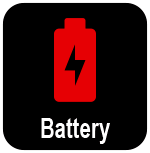
BATTERY
Dash cams require some form of power storage to operate, so they can retain the dash cam memory settings and securely save the last recorded file when power is disconnected. Built-in rechargeable batteries are a popular choice for power storage in dash cams. Batteries can normally provide up to 5 minutes of power after the vehicle has been turned off. For dash cam models with Park Mode feature, the battery will also provide enough power to record an incident without the need to hard wire the dash cam to the vehicle. Dash cams with batteries are still require connection to a power source while in use, the batteries are not designed to operate the dash cam on a continuous basis. The battery size is small so that is can fit within the dash cam housing.
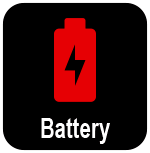
BATTERY
Dash cams require some form of power storage to operate, so they can retain the dash cam memory settings and securely save the last recorded file when power is disconnected. Built-in rechargeable batteries are a popular choice for power storage in dash cams. Batteries can normally provide up to 5 minutes of power after the vehicle has been turned off. For dash cam models with Park Mode feature, the battery will also provide enough power to record an incident without the need to hard wire the dash cam to the vehicle. Dash cams with batteries are still require connection to a power source while in use, the batteries are not designed to operate the dash cam on a continuous basis. The battery size is small so that is can fit within the dash cam housing.
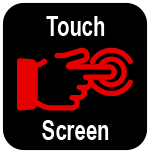
TOUCH SCREEN
Touch Screen Displays makes the dash cam more intuitive and easier to use. With a touch screen the menu options within the dash cam are clearly labelled and you can easily operate the dash cam with one hand.
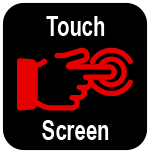
TOUCH SCREEN
Touch Screen Displays makes the dash cam more intuitive and easier to use. With a touch screen the menu options within the dash cam are clearly labelled and you can easily operate the dash cam with one hand.
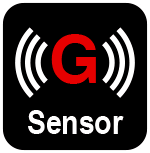
G-SENSOR
The G-Sensor, also known as an Impact Sensor, detects any sudden or unusual movement and automatically saves the current video file. This file becomes protected and will not be overwritten by the loop recording feature on the dash cam. The G-Sensor plays a critical role during an incident, as soon as it detects the impact it automatically saves the file so you can review the footage later. This can give the driver extra peace of mind knowing that the important footage is securely saved and can be reviewed later, without the need of removing the dash cam memory card or disconnecting power from the dash cam immediately.
The G-Sensor can be triggered from a number of events such as an impact, a speed bump, a bumpy road, heavy acceleration or excessive braking. The G-Sensor sensitivity can be adjusted in the dash cam settings to suit the driving environment.
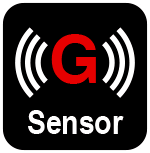
G-SENSOR
The G-Sensor, also known as an Impact Sensor, detects any sudden or unusual movement and automatically saves the current video file. This file becomes protected and will not be overwritten by the loop recording feature on the dash cam. The G-Sensor plays a critical role during an incident, as soon as it detects the impact it automatically saves the file so you can review the footage later. This can give the driver extra peace of mind knowing that the important footage is securely saved and can be reviewed later, without the need of removing the dash cam memory card or disconnecting power from the dash cam immediately.
The G-Sensor can be triggered from a number of events such as an impact, a speed bump, a bumpy road, heavy acceleration or excessive braking. The G-Sensor sensitivity can be adjusted in the dash cam settings to suit the driving environment.
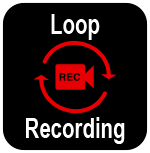
LOOP RECORDING
XVIEW Dash Cams feature Loop Recording Technology which ensures the dash cam will continue recording even when the memory card reaches full capacity. The recordings are saved in smaller segments, usually 1-3 minutes, making them quicker to download and easier to manage. Once the dash cam memory card reaches capacity, it will automatically record over the old files with the new files in a continuous loop, so it will always be recording and ready to capture an incident.
Any files that have been saved or protected by the G-Sensor, Hand Gesture Control or Manual Record Functions or Parking Mode, will not be overwritten by the dash cam loop recording technology.
Loop recording does cause a lot of wear and tear on the dash cam memory card and it is recommended to format the memory card on a regular basis (at least monthly).
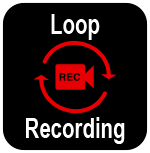
LOOP RECORDING
XVIEW Dash Cams feature Loop Recording Technology which ensures the dash cam will continue recording even when the memory card reaches full capacity. The recordings are saved in smaller segments, usually 1-3 minutes, making them quicker to download and easier to manage. Once the dash cam memory card reaches capacity, it will automatically record over the old files with the new files in a continuous loop, so it will always be recording and ready to capture an incident.
Any files that have been saved or protected by the G-Sensor, Hand Gesture Control or Manual Record Functions or Parking Mode, will not be overwritten by the dash cam loop recording technology.
Loop recording does cause a lot of wear and tear on the dash cam memory card and it is recommended to format the memory card on a regular basis (at least monthly).
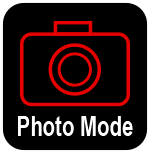
PHOTO MODE
Photo Mode enables you to remove the dash cam from the vehicle and take images. This can be extremely useful in the case of an incident as it allows you to capture additional evidence from the scene that can help support the video the dash cam has already recorded. Evidence could include a street sign, damage caused to the vehicle, the other drivers details, license plates, etc. These images will be saved to the memory card and can be viewed or downloaded later just like the video footage.
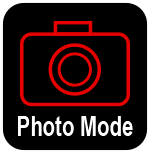
PHOTO MODE
Photo Mode enables you to remove the dash cam from the vehicle and take images. This can be extremely useful in the case of an incident as it allows you to capture additional evidence from the scene that can help support the video the dash cam has already recorded. Evidence could include a street sign, damage caused to the vehicle, the other drivers details, license plates, etc. These images will be saved to the memory card and can be viewed or downloaded later just like the video footage.

PARKING MODE
Parking Mode can be used to record an incident while the vehicle is turned off and left unattended. If an incident is detected while the dash cam is in parking mode, it will automatically start recording and securely save the recorded footage onto the dash cam memory card. This footage will be protected and will not be overwritten. Dash cams with Super Capacitors require hard wire installation to the vehicle fuse box to enable parking mode, this requires the optional XVIEW Hard Wire Kit. The Hard Wire Kit has voltage detection and cut off, which will prevent the dash cam from draining the vehicle battery while in parking mode. Other XVIEW Dash Cams with parking mode have a built in battery, this provides enough power to record an incident and hard wire installation is not required.

PARKING MODE
Parking Mode can be used to record an incident while the vehicle is turned off and left unattended. If an incident is detected while the dash cam is in parking mode, it will automatically start recording and securely save the recorded footage onto the dash cam memory card. This footage will be protected and will not be overwritten. Dash cams with Super Capacitors require hard wire installation to the vehicle fuse box to enable parking mode, this requires the optional XVIEW Hard Wire Kit. The Hard Wire Kit has voltage detection and cut off, which will prevent the dash cam from draining the vehicle battery while in parking mode. Other XVIEW Dash Cams with parking mode have a built in battery, this provides enough power to record an incident and hard wire installation is not required.

AUDIO RECORDING
Audio Recording is very important in certain situations, it can help provide more details and context when an incident occurs. All XVIEW Dash Cams have a built in microphone and the ability to record audio. The microphones are extremely sensitive and will record sounds within the vehicle cabin and also people near the car when the door or window is open.

AUDIO RECORDING
Audio Recording is very important in certain situations, it can help provide more details and context when an incident occurs. All XVIEW Dash Cams have a built in microphone and the ability to record audio. The microphones are extremely sensitive and will record sounds within the vehicle cabin and also people near the car when the door or window is open.

AUTO START/STOP
Auto Start-Stop Technology is a standard feature in all XVIEW Dash Cams. It ensures an incident is never missed when you go for a drive and protects your vehicle battery from draining. XVIEW Dash Cams are powered by the vehicles accessory socket or vehicle fuse box (when installed with the optional hard wire kit). As soon as the dash cam detects power it will automatically turn on and start recording, for example when you start the vehicle. As soon as power is disconnected, like when you turn off the vehicle, the dash cam will automatically stop recording and turn off. While the dash cam is turned off it will not draw any power from the vehicle battery. The advantage of Auto Start-Stop Technology is that you don’t need to remember to turn the dash cam on every time you go for a drive or switch it off when you stop driving. For Dash Cams that have park mode recording, these dash cams will switch to park mode automatically when the vehicle is turned off.

AUTO START/STOP
Auto Start-Stop Technology is a standard feature in all XVIEW Dash Cams. It ensures an incident is never missed when you go for a drive and protects your vehicle battery from draining. XVIEW Dash Cams are powered by the vehicles accessory socket or vehicle fuse box (when installed with the optional hard wire kit). As soon as the dash cam detects power it will automatically turn on and start recording, for example when you start the vehicle. As soon as power is disconnected, like when you turn off the vehicle, the dash cam will automatically stop recording and turn off. While the dash cam is turned off it will not draw any power from the vehicle battery. The advantage of Auto Start-Stop Technology is that you don’t need to remember to turn the dash cam on every time you go for a drive or switch it off when you stop driving. For Dash Cams that have park mode recording, these dash cams will switch to park mode automatically when the vehicle is turned off.
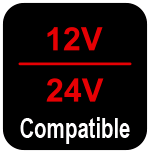
12/24 VOLT COMPATIBLE
Whether you decide to install the XVIEW Dash Cam with the included accessory socket power cable, or choose to hard wire it with the optional dash cam hard wire kit, both installation options are 12 volt and 24 volt compatible. Whether you drive a car, ute, 4wd, truck, van, motor-home or semi-trailer, the XVIEW Dash Cam is compatible with your vehicle.
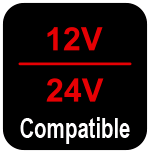
12/24 VOLT COMPATIBLE
Whether you decide to install the XVIEW Dash Cam with the included accessory socket power cable, or choose to hard wire it with the optional dash cam hard wire kit, both installation options are 12 volt and 24 volt compatible. Whether you drive a car, ute, 4wd, truck, van, motor-home or semi-trailer, the XVIEW Dash Cam is compatible with your vehicle.
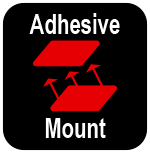
SECURE ADHESIVE MOUNT
Even in a small vehicle, the g-force experienced by those in a vehicle incident can be extremely high. That is why it is essential to have a secure mount for your dash cam. Unlike suction mounts, adhesive mounts are much more secure, reduce vibration in the dash cam and have less risk of falling off during an incident. All XVIEW Dash Cams include a secure adhesive mount.
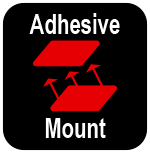
SECURE ADHESIVE MOUNT
Even in a small vehicle, the g-force experienced by those in a vehicle incident can be extremely high. That is why it is essential to have a secure mount for your dash cam. Unlike suction mounts, adhesive mounts are much more secure, reduce vibration in the dash cam and have less risk of falling off during an incident. All XVIEW Dash Cams include a secure adhesive mount.

MICRO SD INCLUDED
All dash cams require a dash cam memory card, usually micro SD size, to save and store the recorded footage too. All XVIEW Dash Cams come supplied with a dash cam memory card in the box. The included memory card will provide approximately one hour of footage before the loop record function starts overwriting the older files (time is approximate and depends on dash cam settings). The resolution setting on your dash cam will determine how much memory each video file takes up on the dash cam memory card. If more storage is required you can upgrade the memory card, XVIEW Dash Cams have a maximum storage capacity between 64GB and 256GB, depending on the model. If you decide to add a larger memory card to your dash cam, ensure it meets the minimum dash cam memory card requirements listed in the product manual. It is also recommended to format the memory card on a regular basis to help extend its life and reduce the risk of file corruption.

MICRO SD INCLUDED
All dash cams require a dash cam memory card, usually micro SD size, to save and store the recorded footage too. All XVIEW Dash Cams come supplied with a dash cam memory card in the box. The included memory card will provide approximately one hour of footage before the loop record function starts overwriting the older files (time is approximate and depends on dash cam settings). The resolution setting on your dash cam will determine how much memory each video file takes up on the dash cam memory card. If more storage is required you can upgrade the memory card, XVIEW Dash Cams have a maximum storage capacity between 32GB and 128GB, depending on the model. If you decide to add a larger memory card to your dash cam, ensure it meets the minimum dash cam memory card requirements listed in the product manual. It is also recommended to format the memory card on a regular basis to help extend its life and reduce the risk of file corruption.