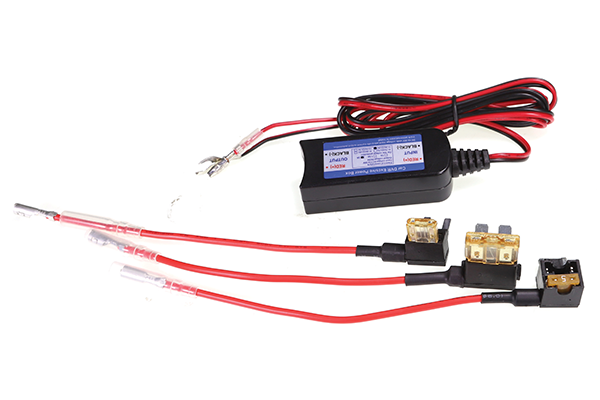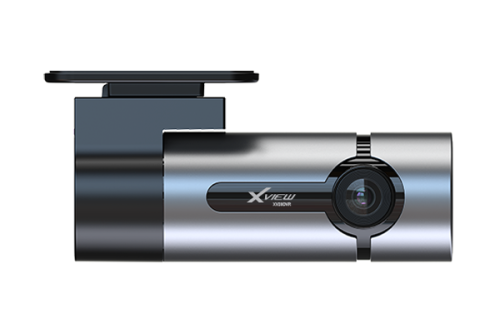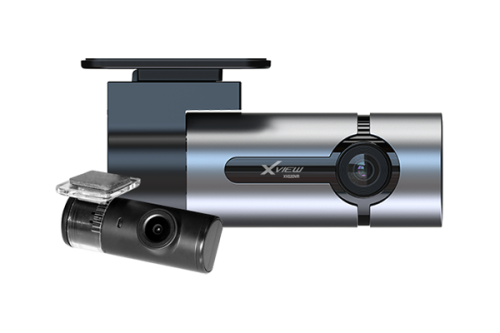DASH CAM HARD WIRE KIT TO SUIT XVIEW XV20DVR / XV22DVR
Access the parking mode feature on your dash cam, free up the accessory socket in your vehicle and install your dash cam discreetly with the XVHWC XVIEW Dash Cam USB Hard Wire Kit… the must have installation accessory for your XVIEW XV20DVR and XV22DVR Dash Cam.
- Enable Parking Mode Feature
- Free Up Your Accessory Socket
- Discreet Dash Cam Installation Solution
- 12/24V Compatible
Please Note: Micro USB power cable is required for installation of compatible XVIEW Dash Cams. This cable is included with the dash cam, not included with this kit.