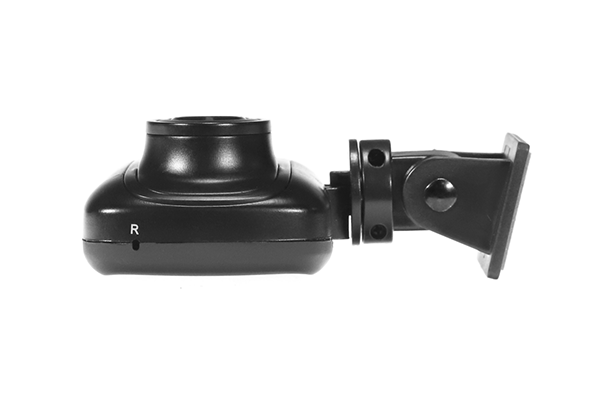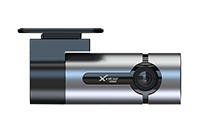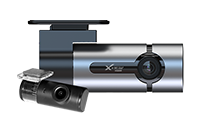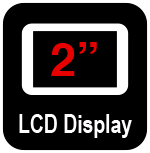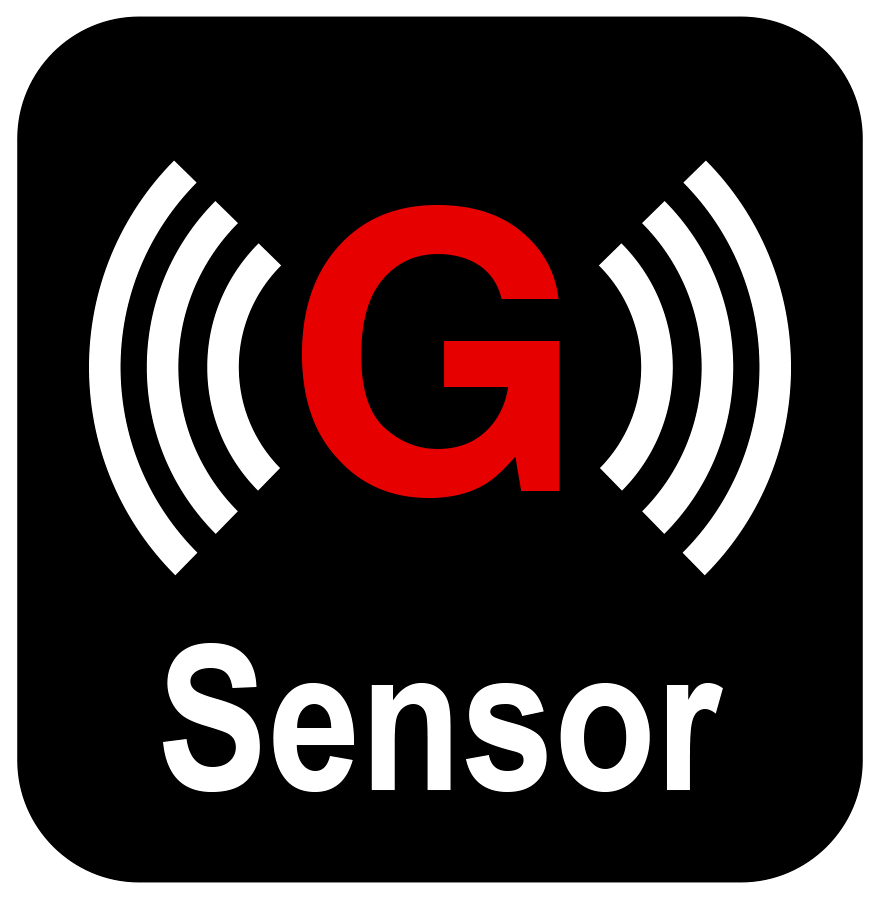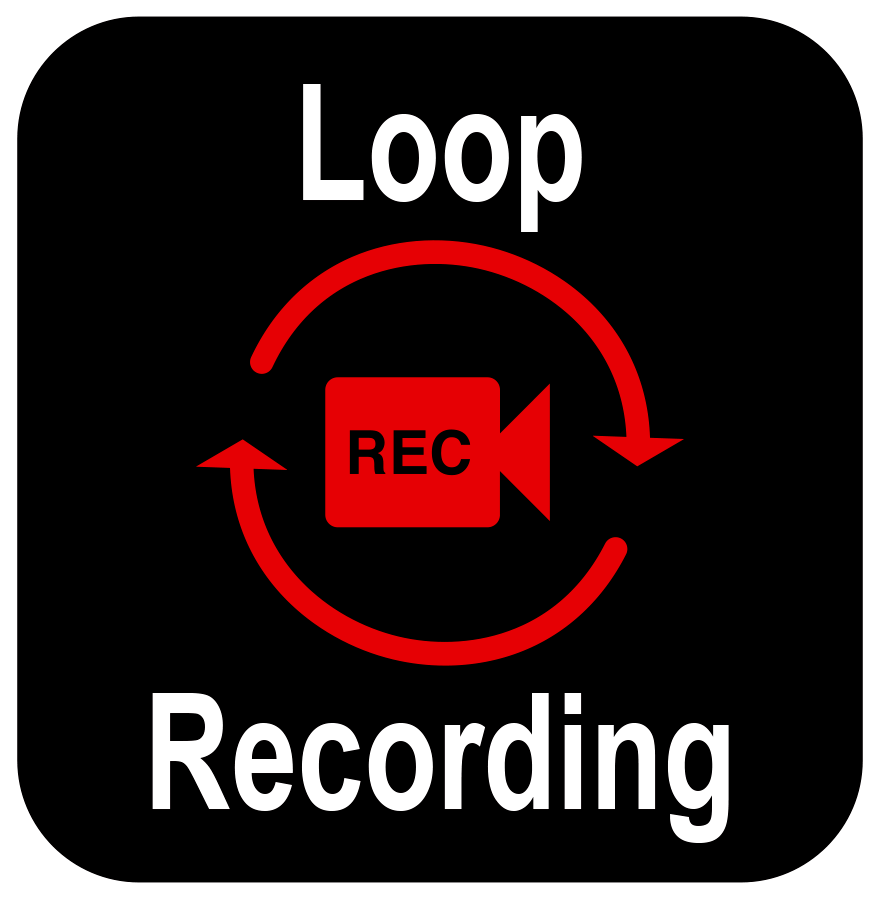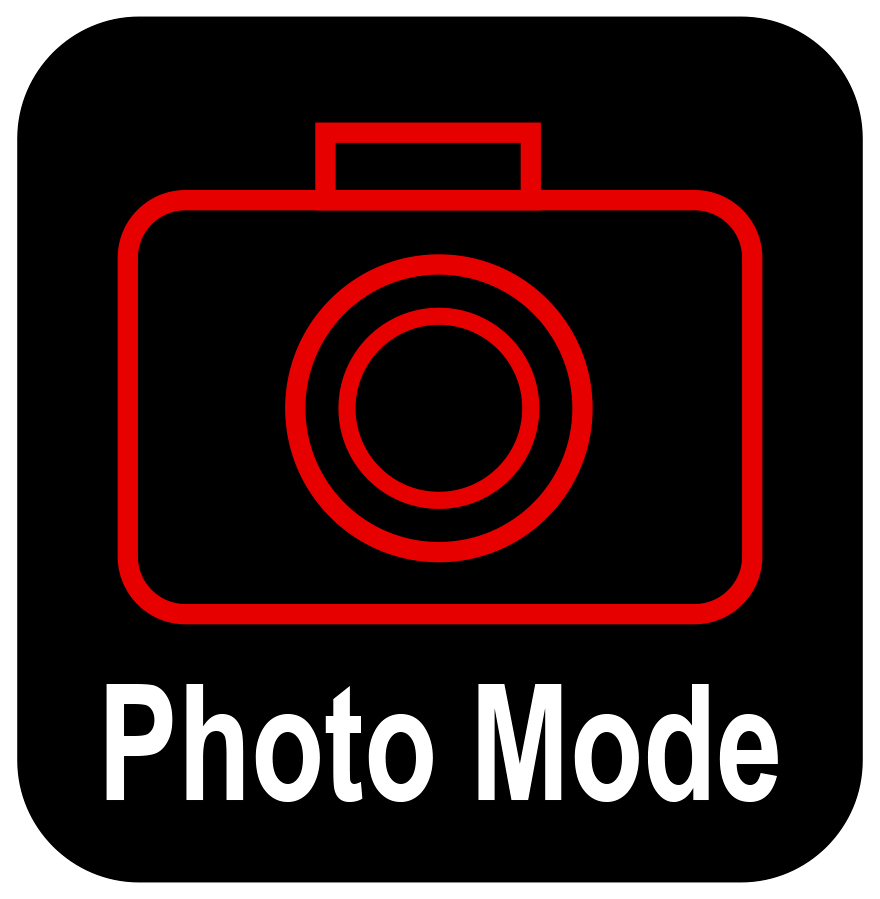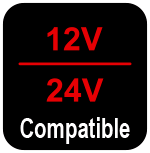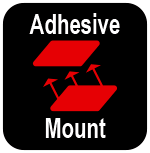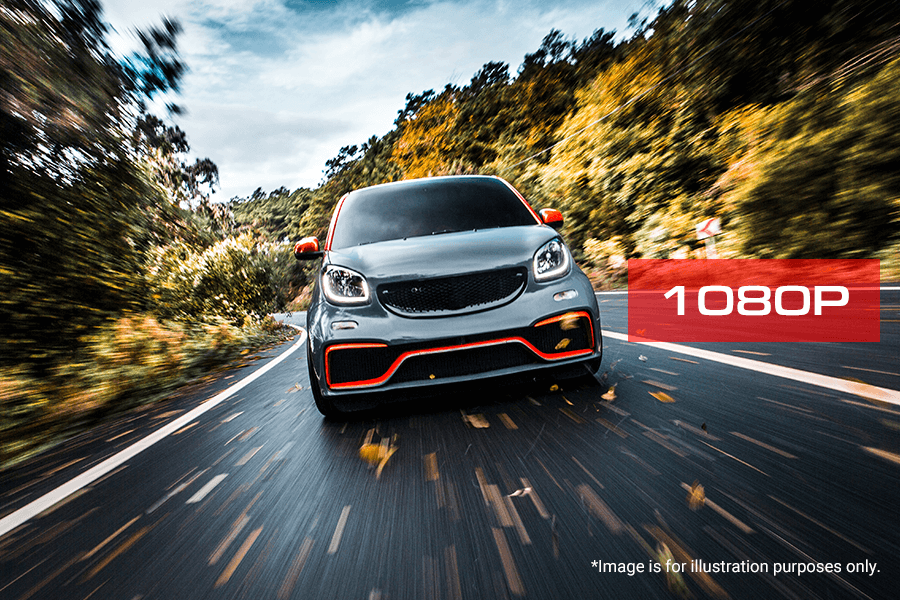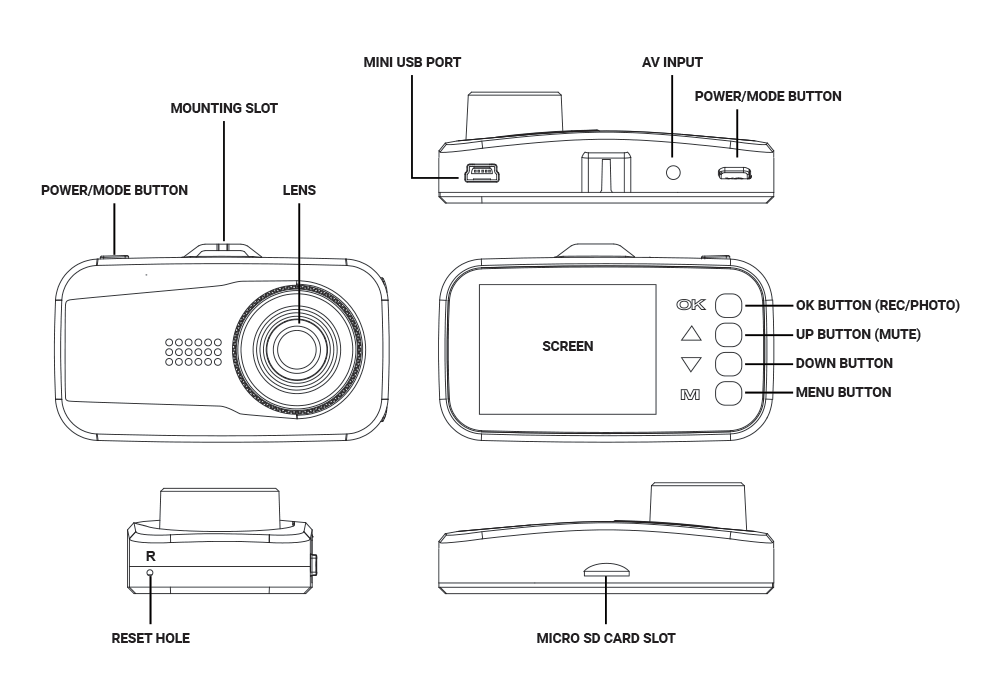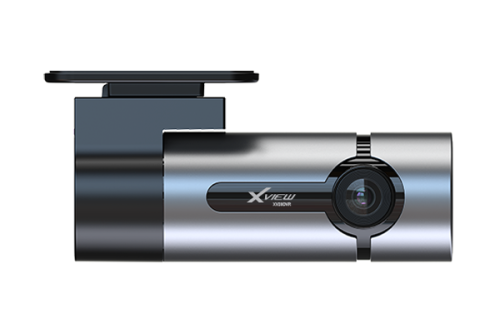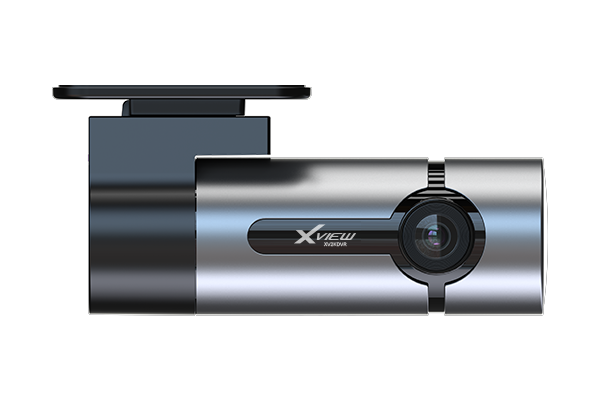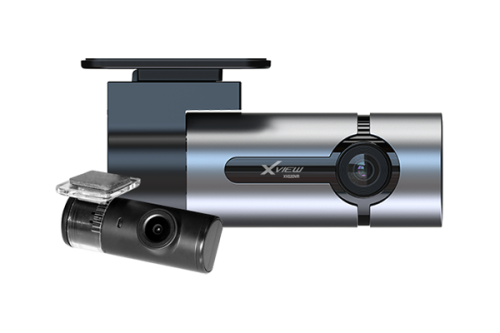HD 1080P DASH CAM
The XVIEW XV10DVR Dash Cam captures all the action on the road in HD 1080P resolution with a 140° wide field of view. It produces clear footage day and night and the 2″ colour display allows instant playback of the recordings. A great value dash cam with all the essential features.
- HD 1080P Resolution
- 140° Wide Angle View
- 2″ Colour LCD Screen
- Photo Mode
- 8GB Micro SD Included